Hey Guys! Curtis here with another case study on how to force write a VIN number and write the mileage on a 2011 Dodge Journey.
The tool we are using is the Maxisys Elite. (You also can do this procedure with the MS906BT and MS908SP and MK908P.)
The client purchased a used PCM and wanted me to instruct him on how to force write the VIN. I also talk about the differences in coding and programming. And I also share with you where to source your PCM.
Alright, so now that I’m into the Autel Maxisys Elite tablet, the very first thing that I love to do is just do a diagnostic scan and I do this for several reasons:
1.It just gives me an idea of the overall health of the vehicle;
2.If we try to write the event and something goes wrong I can always go click the data lodging option, send that to my engineers and they can tell me a curt something’s up with this module or there’s something wrong with our software will give you a patch to fix it, so I always like to do that.



So we’re gonna do now is I’m going to do a quick erase just to see what we’re working with and then from there I’m gonna go into the [engine control module] to start writing power control module, so we’re gonna go there and click that button and see what we got alright, so from here we’ll look under the [special functions[ you see right at the bottom.


And we’re going to look for the [set vin] button which is on the bottom right hand corner, that’s not the right thing, so what we’re gonna do is run to fix it,we put in a correct vin number, all you do is press OK, and you just get a confirmation you’re gonna click yes then you’re done.

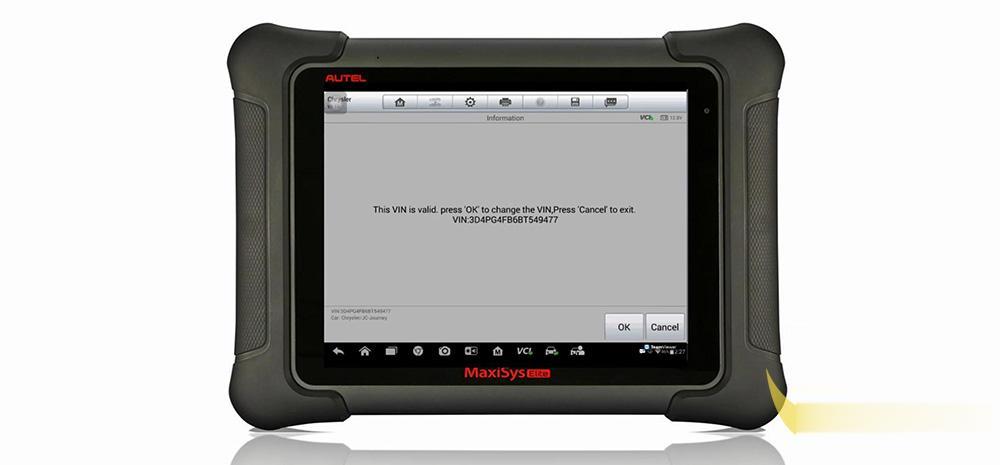



Now since this was a used module, it has the mileage from the other vehicle so we got to get it to reflect what’s on the vehicle now so that’s what we’re gonna do on this one is we’re going to [write the vin].

This function will write the current mileage into a new PCM.
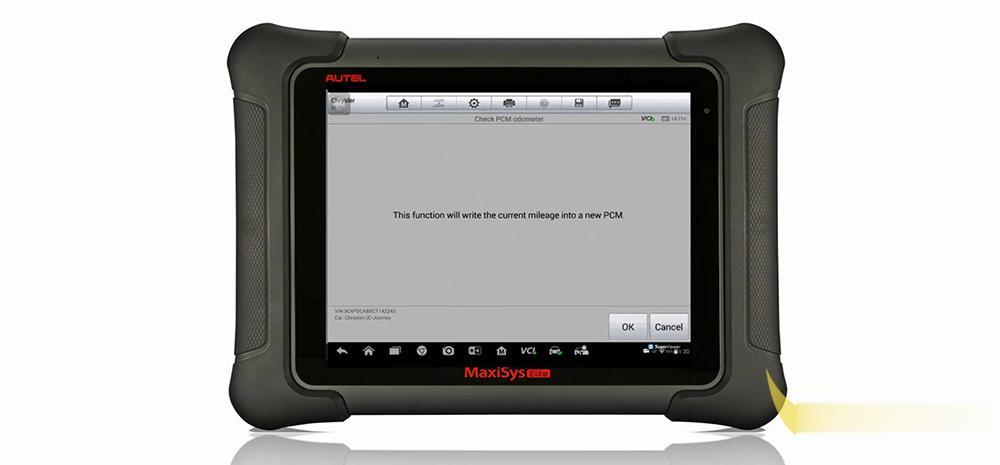
Since we’re in the us where to go by a mile so we’re gonna click number one [Miles].

We’re going to click [NO] and skip forward no and we press OK, and here we’re going to put in their correct vin number.
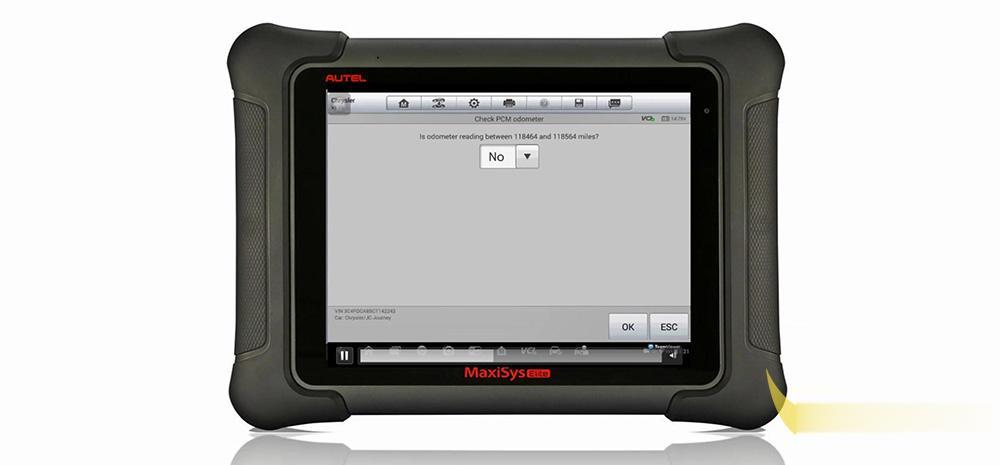
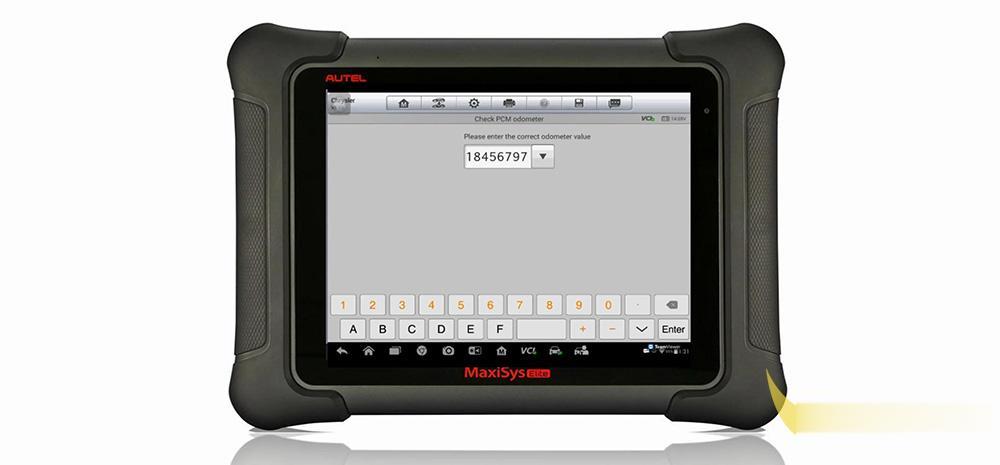

Alright that’s it, you guys what I want you to remember:
vin writing and mileage correction are vehicle specific okay, so for those of you trying to do your research I don’t want you to read this article and be like oh it until there’s been writing it does but it’s not like something extremely strong especially on the mileage correction. Sometimes I have to use the J2534 before and do methods to write them in other times I have to use third party software to write the vin and even mileage correction that’s a whole Another industry, so it’s been specific and that’s why I’m saying it’s good to just know before you go, find out before you go if the tool has that capability for that vin number.
Make sure you match the PCM by the correct year make and part number.
don’t just do it by the vent, because you might have a different hardwar.
3.If it’s a brand new module, it requires a programming procedure with the J2534 and OEM subscription. If it’s a used module, this requires coding and configuration procedure that can be done with the Autel Maxisys Elite.
:: بازدید از این مطلب : 266
|
امتیاز مطلب : 2
|
تعداد امتیازدهندگان : 1
|
مجموع امتیاز : 1

